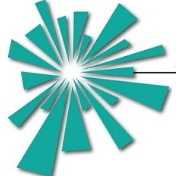User Access for this page (defined below) is for Admin only!! You will only see this page in the Members Only Menu if you are logged in as borderline.
Notes on management of events and posts for this site
Procedure when notified of a new event (either via a member, or in response to Borderline’s meeting minutes or Borderline’s newsletter):
- Create a new Event (when the dates are known), otherwise create a new Post. You may give either an image if available. (Note, for new events it may be necessary to add a new Event Organiser or Event Venue.
- Give it a category (multiple categories are only possible for posts). This determines which page/s will display it.
- If you want it on the Borderline ‘Front Page News’ give it a tag of ‘Front page’ (which has the slug ‘front-page’)
- If you want it on the Southerndowns Front Page give it a tag with slug ‘fpnews’.
When the information about an event is considerable – particularly if it has multiple images and will be of historic interest, give it a page. Provide links to that page from the Event or Post.
When an event has passed:
- DO NOT delete past Events – these provide historical interest, and are automatically displayed separated from current and upcoming events.
- Consider whether the information on the event page (if it has one) needs a revision.
- Add a link to the page (if it has one) to the bottom of one of the following pages (Exhibitions, Workshops, or Activities).
In a period of ad hoc maintenance:
- Revise the events and posts having a tag slug of ‘front-page’ or ‘fpnews’
- Consider deleting old Posts (eg may contain hype for an event being planned, which is subsequently cancelled)- but first check any links it may contain – eg to a Page.
- Check whether there are any Pages which should be added to the list of linked pages at the bottom of the ‘Exhibitions’, ‘Workshops’ and ‘Activities’ pages
When Borderline has a new member:
- In the media library, create a new folder using their name, as a sub-folder of “Members”
- Load any images they have provided into the new folder, and give them captions which include the artist’s name.
- Create a new Post using their name as the title. Give it a header of type h2. Give it a category of “artist-bios”. Give it a featured image using one of the images from their media library folder (which will appear on the Front Page and Artists page). Give it a gallery using images from their media library folder. Provide any relevant links to additional pages on or off the site. Note that in the future I envisage them to be able to edit their own bio post – changing it however they like – anything except the categories and tags.
- Add their post to the menu, as a sub-menu item of the “Artists” menu (Note: choose their placement in the menu by observing that the list is in alphabetical order by first name.)
- Create a new user (role=’subscriber’), which will enable them to access the Members Only area.
When an existing member no longer is financial and/or wishes not to be featured.
- Find the post of their name and either put it in the trash, or remove from category “artist-bios”.
- Remove their post from the menu (it should be a sub-menu item of the menu “Artists”
- Consider trashing the media library folder with their images.
- Either delete or deactivate their user.
NOTE: I haven’t yet worked out the ‘Activities’ page and ‘Stories of Success’ properly!
Comments are closed.